
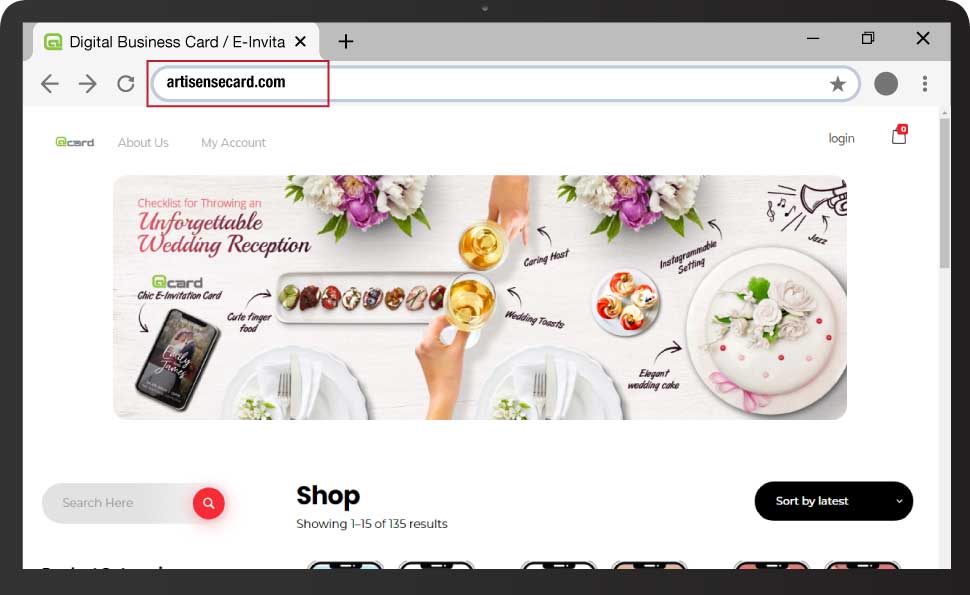
Type in www.artisensecard.com into your browser to access the website.
You will be greeted with a landing page featuring @card.
Scroll down to view various options.

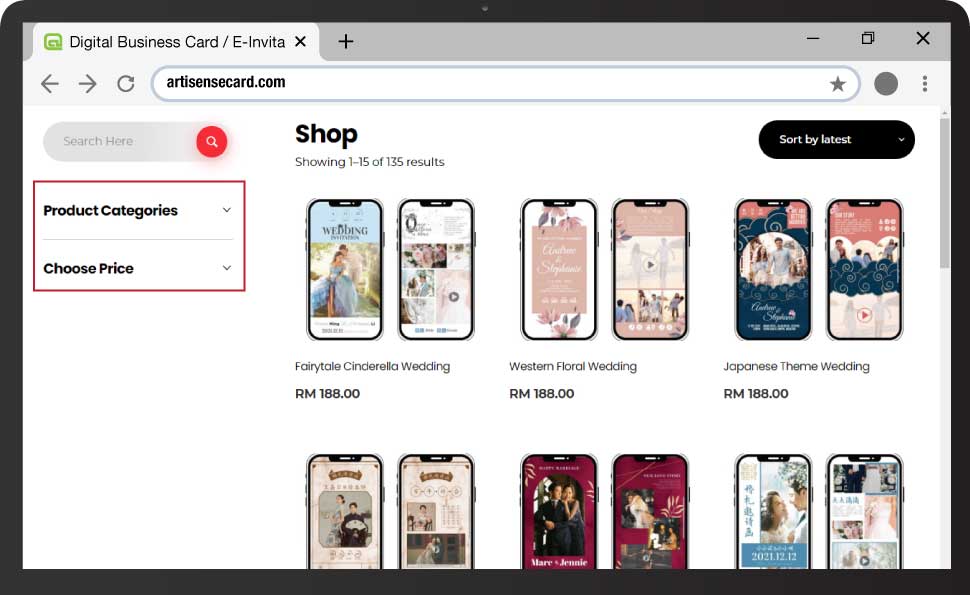
Filter the products according to your preference.
You can choose to filter different categories or price ranges.

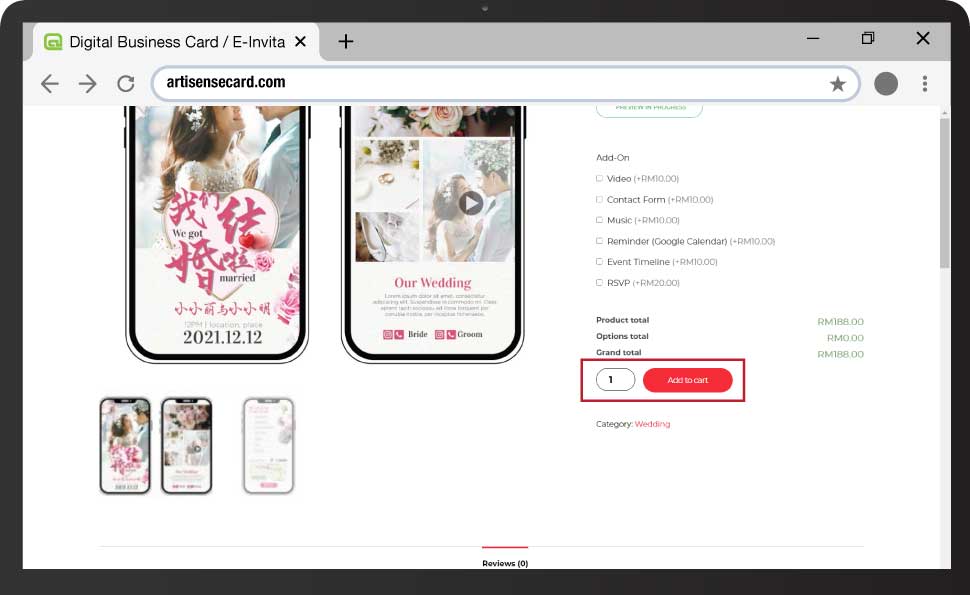
Once you have made your choice, click on the “Add to cart” button below the design you want to add the item to cart.

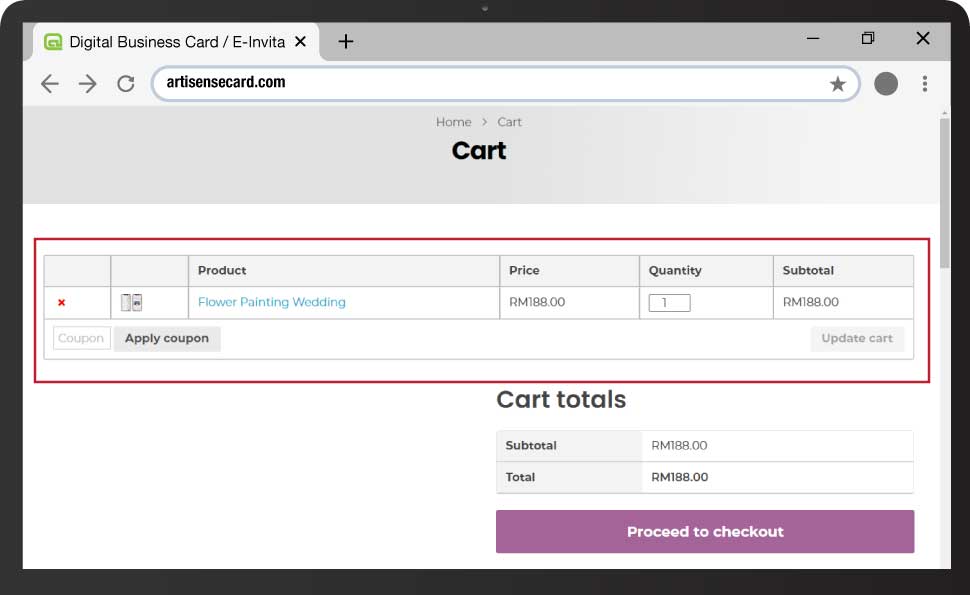
You will be redirected to the Cart page, which shows the designs that you have added along with the price, quantity, and subtotal.
Coupons may also be applied here in the left box, if desired.
Click on “Proceed to checkout” when you are ready to make payment.

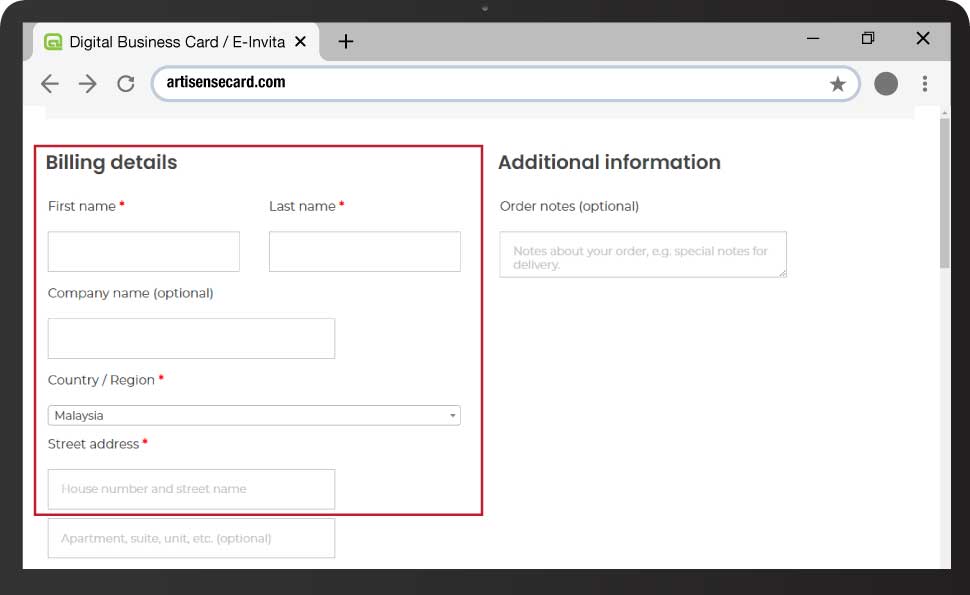
You will be redirected to the Checkout page to fill in your details and other information.
In this page, returning customers can also log in here to speed up the checkout process. New customers should proceed to the Billing section below.

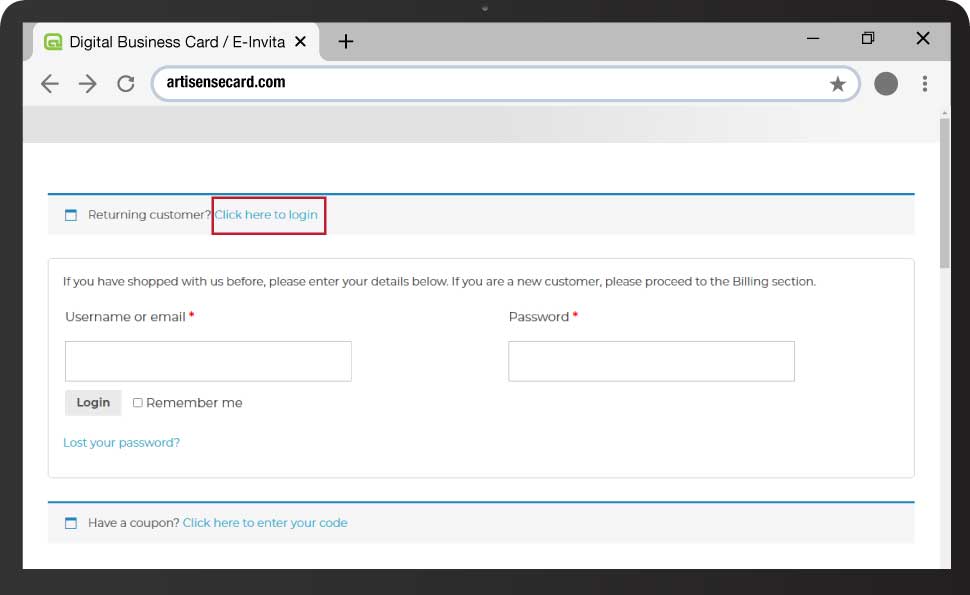
By clicking on the blue links in the previous step, returning customers may log in to the website by keying in their usernames and passwords.
Also, coupon codes can be applied in the same way.

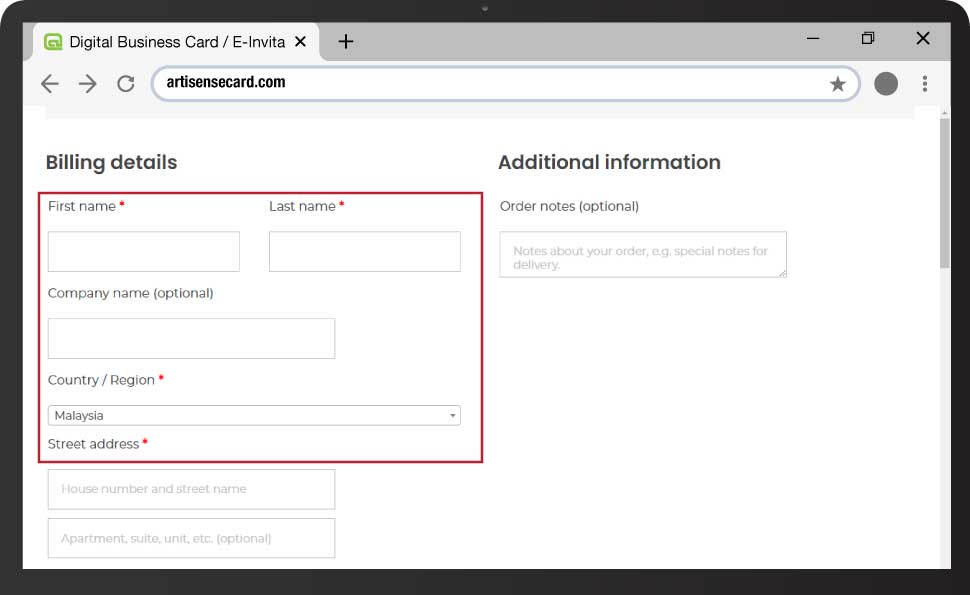
New customers may fill in their details as shown. The required information includes the name, address, phone number, and email address. Additional information such as order notes can also be included.

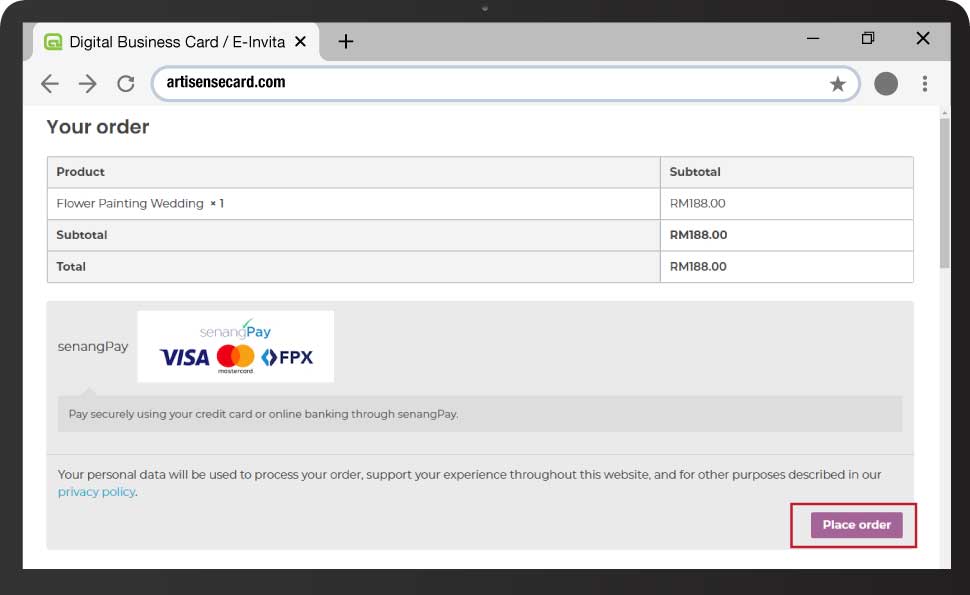
Below the billing section is the order summary, which lists the products of your order along with the total amount.
Click the “Place Order” button to proceed to your payment.

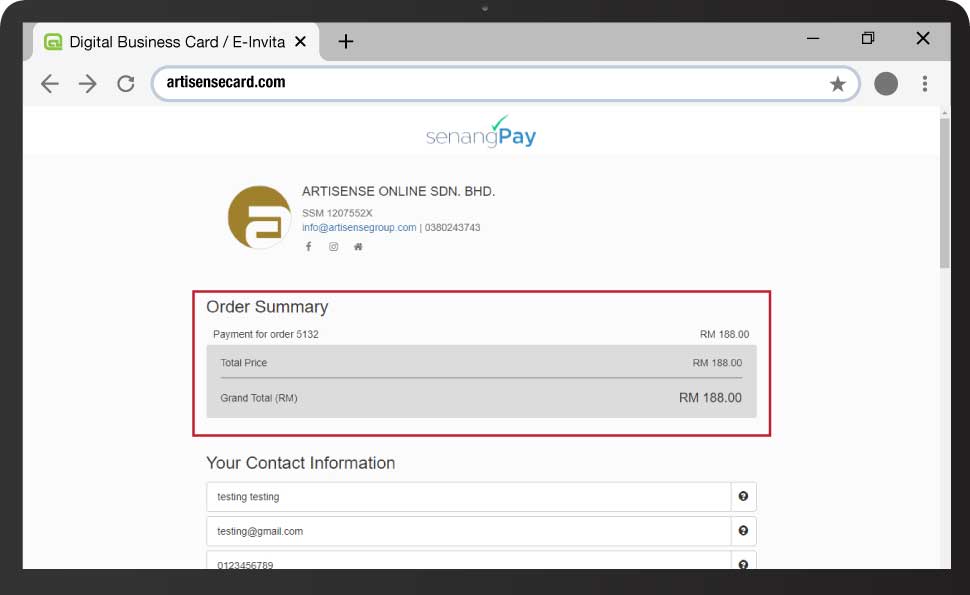
After clicking on “Place Order”, you will be redirected to the Order Summary page, which will show your order and contact information.

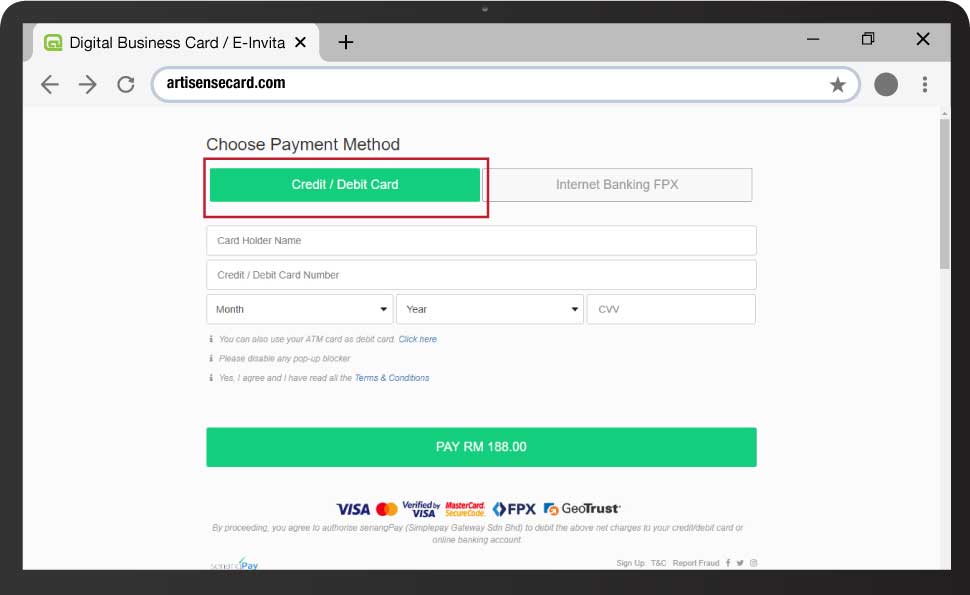
You can make your payment by selecting any of the payment methods,
which include credit / debit card and Internet Banking FPX.
Paying via credit / debit card will require the card holder’s name, credit / debit card number, the card’s validity period, and the CVV.

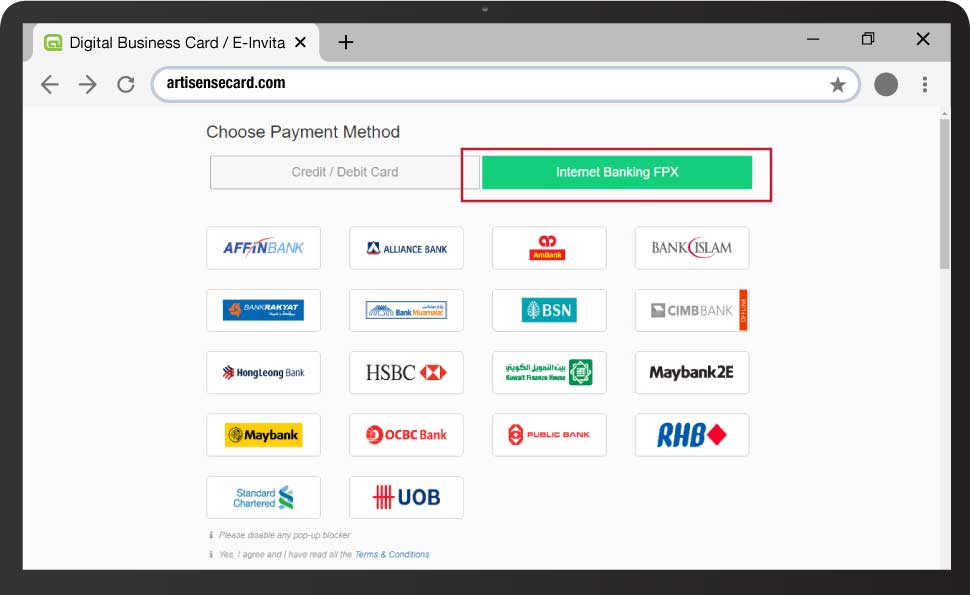
Paying via Internet Banking FPX will allow you to choose from various banks. Please disable any pop-up blockers during this time.
Once you have selected your payment method,click on the Pay button to proceed.

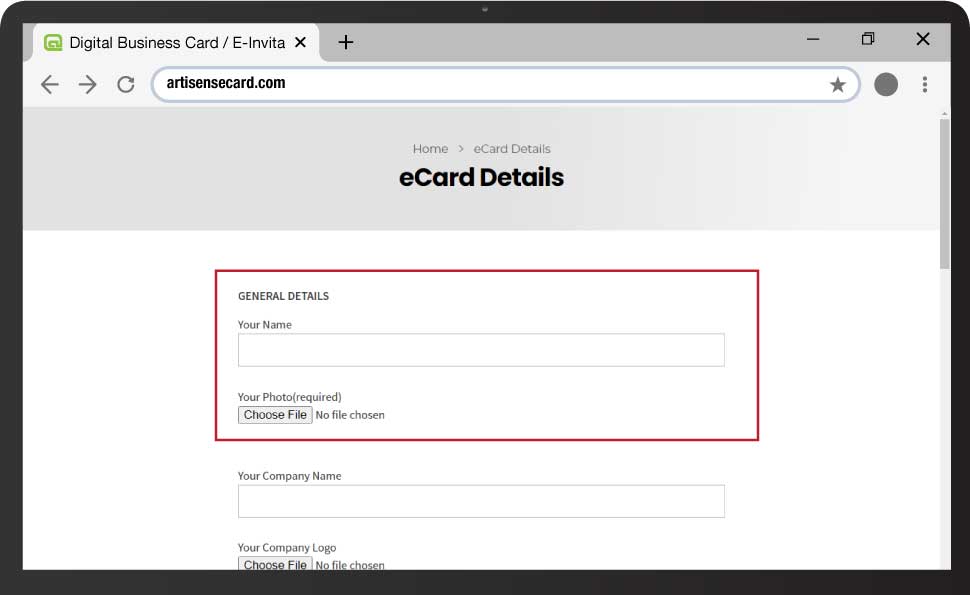
Once your payment has been made,
you will receive a confirmation email for your order.
The next step involves filling in your details and information in the form to create your @Card.

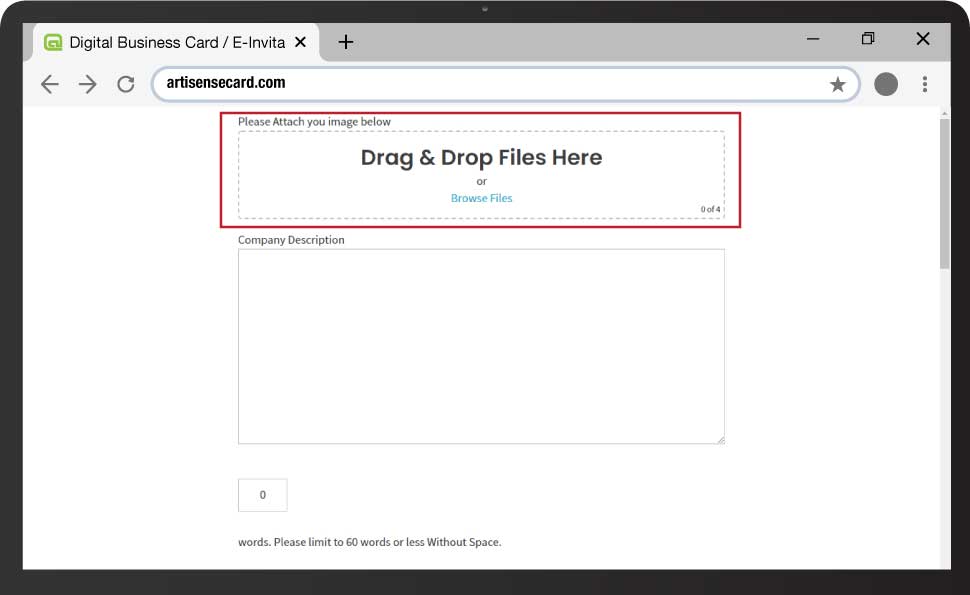
The information submitted in the form
will be used to customize your @Card.
Do not forget to attach files like videos, images etc.

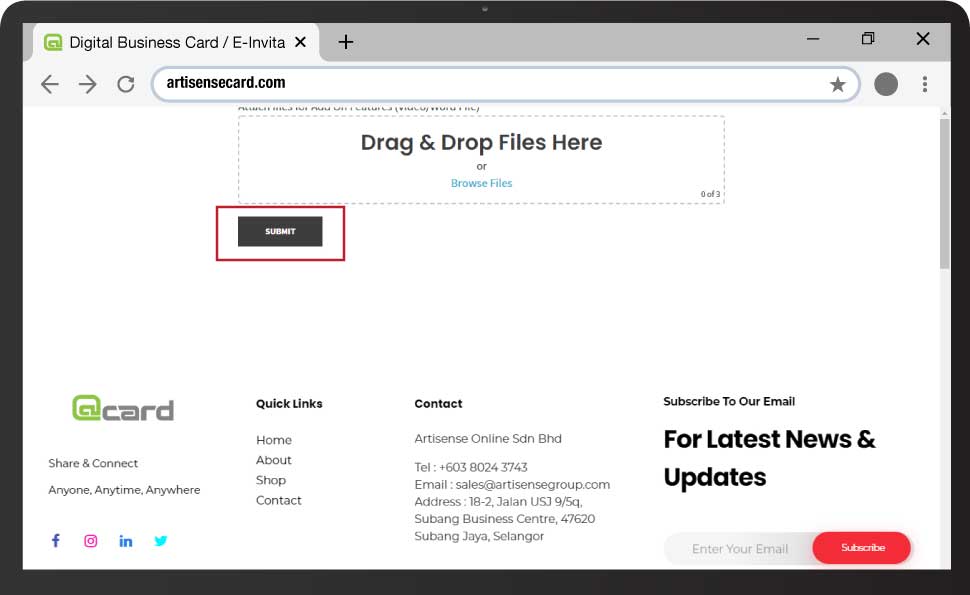
Once you have submitted your information, receive your customized @Card within 3 working days.
 Cart is empty
Cart is empty